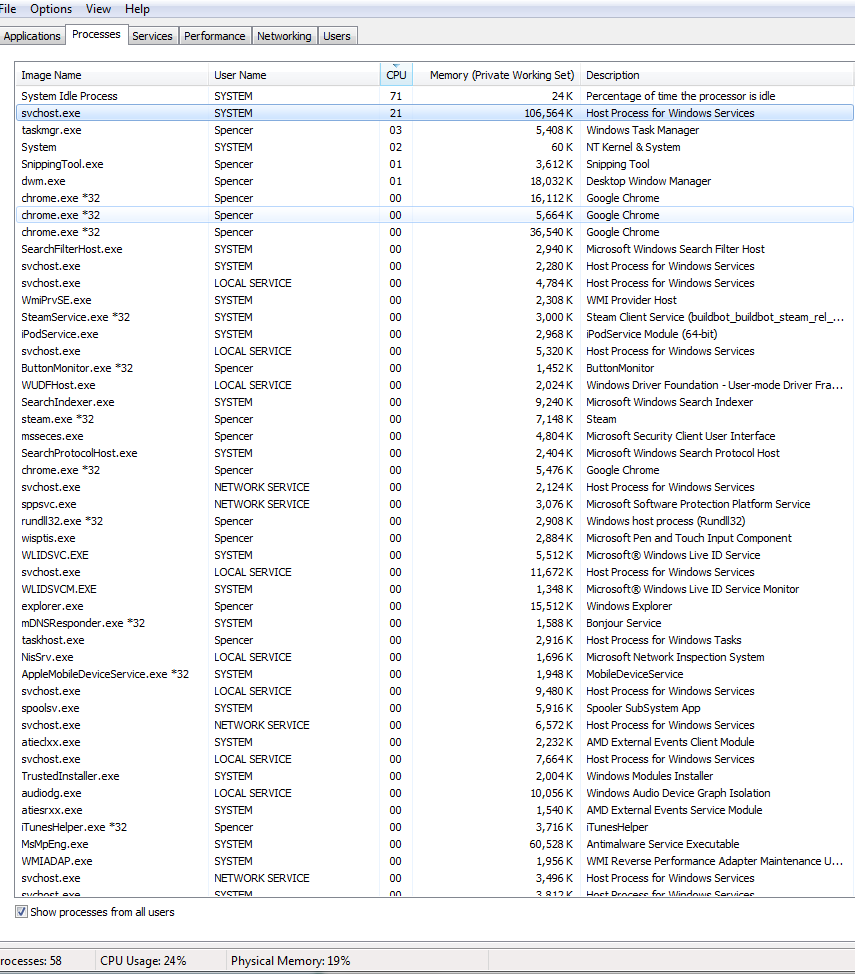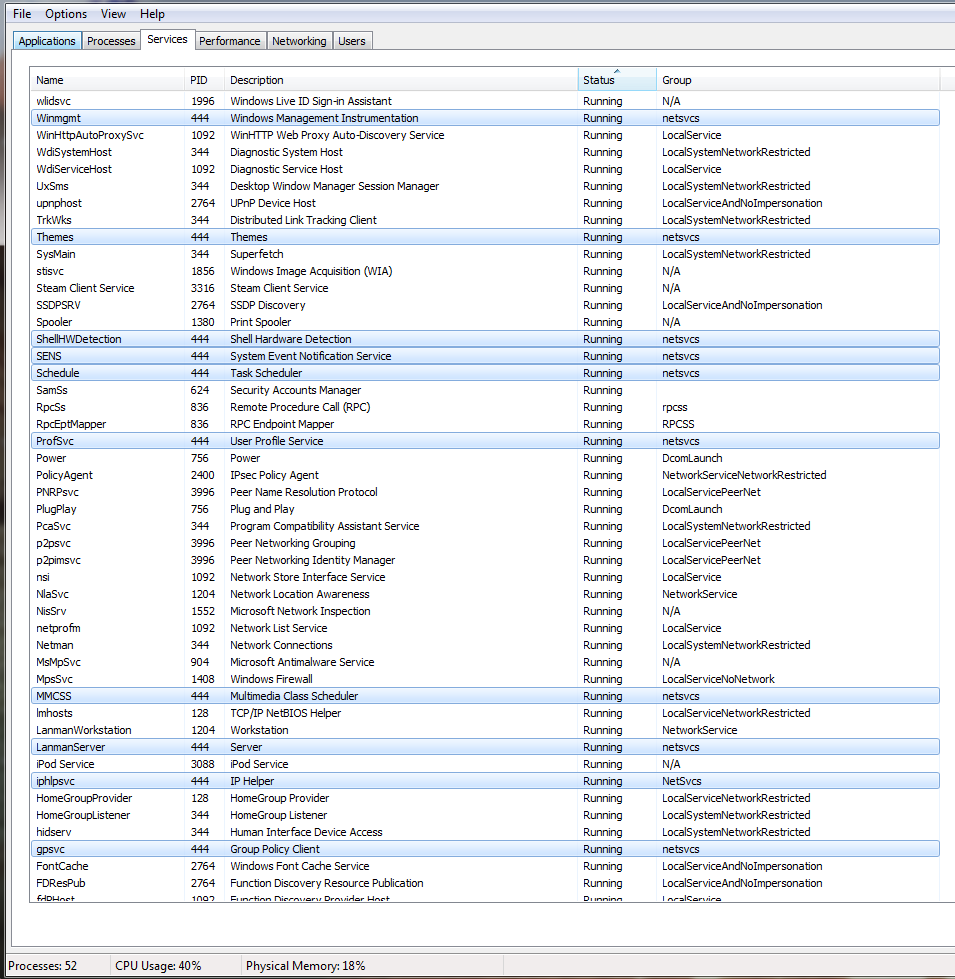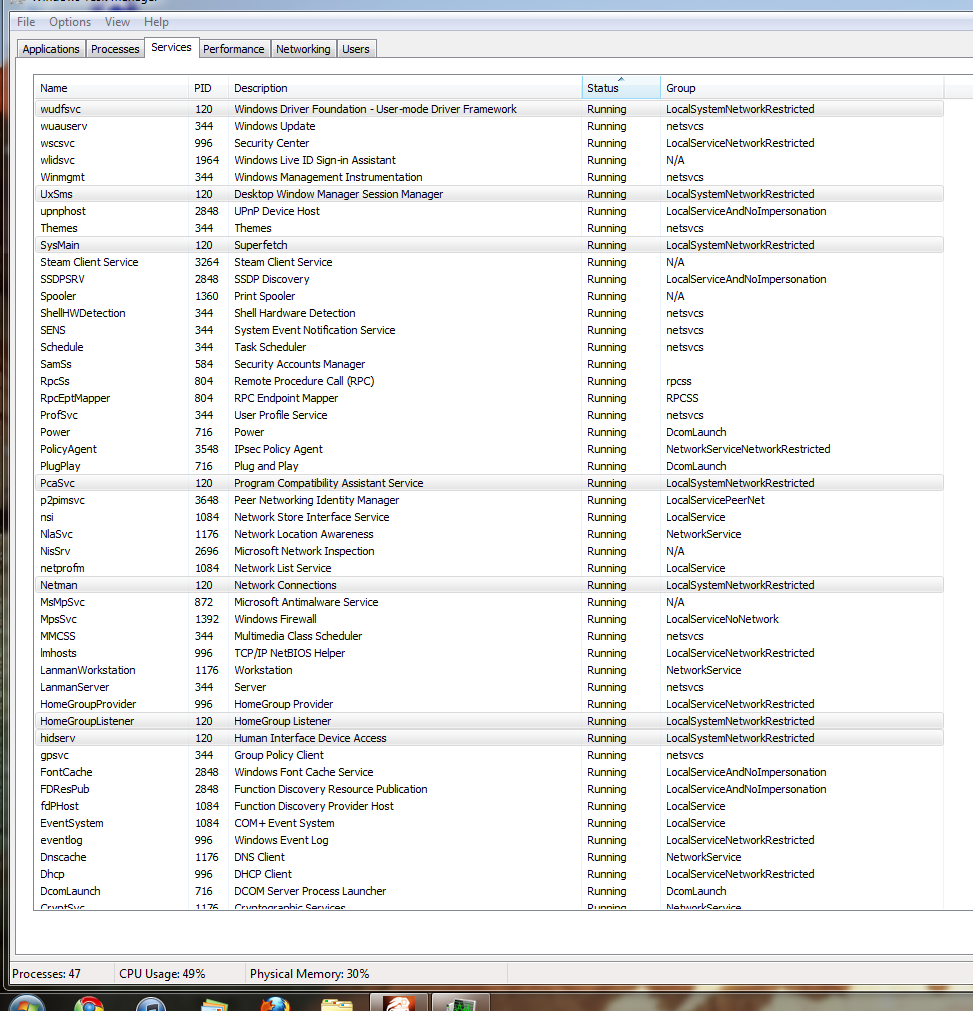Polite & Friendly's
inBlack Ops/PC Questions?
BabaYagaTue Mar 29, 2011 3:44 pm
So after all of the trouble I've been having with my PC I ended up having to reload windows last Saturday. Fire up COD:BO and still not good fps. Then Sunday it was all good 40-70 fps and some places even 90. Monday rolls araound and I'm all excited, assigned to Tango and BO is working awesome. Start up BO and in the teens again. at first I thought it was Windows 7 service pack 1 which installed on early Mon morning, so I uninstalled it and that didn't help. Any possible ideas? I was almost ready to give up on Black Ops but saw that glimer of hope on Sunday. I know now that my system with the components it has is plenty good.
BTW I run the game with GameBooster and FRAPS.
Quote Post
BTW I run the game with GameBooster and FRAPS.
KulamonsterTue Mar 29, 2011 4:33 pm
Greetings XR4TI,
Do >>>Ctrl - Alt - Del<<< and click on Start Task Manger
How many applications are running, besides Blck Ops and TS3....(Gamebooster, FRAPS, TINT...etc) - please list them
Next click on Processes....How many processes do you have running in the background? (anything under 60 is good for Win7)
What is the CPU usage at the bottom?
How much Physical Memory is being used?
You want as few as possible processes running and as much freed up memory as you can get..
Which now brings me to your Anti-Virus software and/or Spy-ware software....are you using either or both of these and which ones? (I run Norton and turn it to silent mode so it does not activate during game, and I also turn off every aspect of the program that I can before launching black ops) Firewall software, email protector, spyware, antivirus, password protector, intrusion prevention....turn it all off!!!
Anything running in the background or on start up that does not need to be running, hinders your gaming and FPS. I-tunes, Quicken, Adobe...etc all launch stuff on your system at start so that they launch faster, but they are not really needed. The destop Sidebar can be turned off too!
Even in game drawfps and lagometer use system resources to show you this data in-game, so that will also effect your game play combined with everything else.
Your goal is to stream line you system (turn off as much stuff as you possibly can)... and not crash Windows, before opening Black Ops.
Hope this helps!
Quote Post
Do >>>Ctrl - Alt - Del<<< and click on Start Task Manger
How many applications are running, besides Blck Ops and TS3....(Gamebooster, FRAPS, TINT...etc) - please list them
Next click on Processes....How many processes do you have running in the background? (anything under 60 is good for Win7)
What is the CPU usage at the bottom?
How much Physical Memory is being used?
You want as few as possible processes running and as much freed up memory as you can get..
Which now brings me to your Anti-Virus software and/or Spy-ware software....are you using either or both of these and which ones? (I run Norton and turn it to silent mode so it does not activate during game, and I also turn off every aspect of the program that I can before launching black ops) Firewall software, email protector, spyware, antivirus, password protector, intrusion prevention....turn it all off!!!
Anything running in the background or on start up that does not need to be running, hinders your gaming and FPS. I-tunes, Quicken, Adobe...etc all launch stuff on your system at start so that they launch faster, but they are not really needed. The destop Sidebar can be turned off too!
Even in game drawfps and lagometer use system resources to show you this data in-game, so that will also effect your game play combined with everything else.
Your goal is to stream line you system (turn off as much stuff as you possibly can)... and not crash Windows, before opening Black Ops.
Hope this helps!
BabaYagaTue Mar 29, 2011 4:42 pm
I will look at all of this tonight or tomorrow night. Thanks for the heads up. I do run Microsoft Security Essentials and thats about it for security, well maybe windows firewall. Otherwise game booster shuts alot of that stuff off, like itunes helper and such. CPU usage is all over the place. It spikes often with not much running. I have 8GB RAM and usage is normally around 1.5 and 2.5 with Black Ops running.
Quote Post
KulamonsterTue Mar 29, 2011 5:31 pm
If your %CPU usage is jumping all over the place, then we need to find out what culprit of a program is doing this to you. Blck Ops is very CPU heavy, so if another program(s) is taxing your CPU we need to find it and shut it off or remove it (if it is non critical). Spy-ware/Mal-ware can also do this to your CPU, so make sure you have done a through scan of your system for any of those nasty buggers and get rid of those too!
Quote Post
BabaYagaWed Mar 30, 2011 12:03 pm
I looked at for a minute last night and this morning and my processes were around 50 and cpu usages stayed under 15% for the most part. I haven't had time to fire up BO but I'm guessing this is how my system was looking on Sunday night when everything worked great. I'm gonna take a mental note of what process are running and then compare if it acts up again. Thanks for all of the help. I'll keep you posted.
Quote Post
BabaYagaThu Mar 31, 2011 12:14 pm
Well I played last night with 40-70 fps and it was awesome. I made sure to look at the processes running during and it was still 50 and cpu usage stayed under 30% for the most part. I took a screenshot and will compare it to what is running when I have near 100% cpu usage.
Quote Post
KulamonsterThu Mar 31, 2011 2:46 pm
Glad to hear things are working for you, and just keep an eye from time to time to see what is running in the background....especially if your FPS drop drastically!
Quote Post
Nam-RangerThu Mar 31, 2011 3:00 pm
Kulamoster posted this long ago. I did this my frame rate is steady between 45-75.
More Black Ops config_mp.cfg Tweaks. AS ALWAYS BACK UP YOUR CONFIG FILE BEFORE MAKING ANY CHANGES
Call Of Duty Black Ops Tweaks from Techarena:
Hi There, I know most of the people are looking to get rid of the Black Ops problems while they are playing multiplayer. I am also getting some problems and looking for something to work with the same and got some tweaks that can help you with the same. If you are interested in doing some changes then go with the below given suggestion which will help you with the same. (Not very good English...but the tweaks are good!)
But before performing the tweaks it is better to take the back up of File first.
To take the back yu have to go to the default location of the file which is "C:\Program Files (x86)\Steam\steamapps\common\call of duty black ops\players\config_mp.cfg"
* Default: seta cg_blood "1" Change to seta cg_blood "0" (Blood Splatter will be turned off)
* Default: seta cg_brass "1" Change to seta cg_brass "0" (Turns off the empty shells of Guns)
* Default: seta cg_chatTime "0" (To disable chat in game) DO NOT DO THIS ONE...You will not be able to type in-game!!!!!
* Default: seta cg_drawFPS "Simple" (To keep track of FPS)
* Default: seta cg_fov_default "65" Change to seta cg_fov_default "80" (To get Wider view on screen)
* Default: seta cl_maxpackets "30" Change to seta cl_maxpackets "100" (To get more smooth gameplay)
* Default: seta drawLagometer "0" Change to seta drawLagometer "1" (To get Lagometer)
* Default: seta r_blur_allowed "1" Change to seta r_blur_allowed "0" (To avoid Blur on Zoom)
* Default: seta r_distortion "1" Change to seta r_distortion "0" (Removes heat and explosives distortions)
* Default: seta r_dof_enable "1" Change to seta r_dof_enable "0" (To remove depth of Field effect.)
* Default: seta r_gfxopt_dynamic_foliage "1" Change to seta r_gfxopt_dynamic_foliage "0" (To Off the Grass movement effect)
* Default: seta r_gfxopt_water_simulation "1" Change to seta r_gfxopt_water_simulation "1" (Turn Off Water animation)
* Default: seta r_glow_allowed "1" Change to seta r_glow_allowed "0" (Turn Off Glow)
* Default: seta r_multiGpu "1" Change to seta r_multiGpu "0" (Allow system to use only one core of Graphic Card)
* Default: seta r_multithreaded_device "0" Change to seta r_multithreaded_device "1" (Use only one Core)
* Default: seta r_specular "1" Change to seta r_specular "0" ( Removes Reflection)
* Default: seta r_texFilterMipMode "Force Bilinear" (To Fastest mipmode)
* Default: seta r_vsync "1" Change to seta r_vsync "0" (Turn Off Vertical Sync)
* Default: seta ragdoll_enable "1" Change to seta ragdoll_enable "0" (Turn Off body Falling)
* Default: seta rate "25000" (To get proper Rate)
* Default: seta sm_enable "1" Change to seta sm_enable "0" (Removes Shadows)
* Default: seta snaps "20" Change to seta snaps "30" (For Smooth play on server)
I have found much smoother game play with making these changes, but it is up to you wither you want the game to "Look Good" or be able to game better! As stated above DO NOT turn off the in-game chat!?! If you have any questions just holler!!! Oh, and I always use WordPad to edit my config_mp.cfg file, rather than using Notepad.
Quote Post
More Black Ops config_mp.cfg Tweaks. AS ALWAYS BACK UP YOUR CONFIG FILE BEFORE MAKING ANY CHANGES
Call Of Duty Black Ops Tweaks from Techarena:
Hi There, I know most of the people are looking to get rid of the Black Ops problems while they are playing multiplayer. I am also getting some problems and looking for something to work with the same and got some tweaks that can help you with the same. If you are interested in doing some changes then go with the below given suggestion which will help you with the same. (Not very good English...but the tweaks are good!)
But before performing the tweaks it is better to take the back up of File first.
To take the back yu have to go to the default location of the file which is "C:\Program Files (x86)\Steam\steamapps\common\call of duty black ops\players\config_mp.cfg"
* Default: seta cg_blood "1" Change to seta cg_blood "0" (Blood Splatter will be turned off)
* Default: seta cg_brass "1" Change to seta cg_brass "0" (Turns off the empty shells of Guns)
* Default: seta cg_chatTime "0" (To disable chat in game) DO NOT DO THIS ONE...You will not be able to type in-game!!!!!
* Default: seta cg_drawFPS "Simple" (To keep track of FPS)
* Default: seta cg_fov_default "65" Change to seta cg_fov_default "80" (To get Wider view on screen)
* Default: seta cl_maxpackets "30" Change to seta cl_maxpackets "100" (To get more smooth gameplay)
* Default: seta drawLagometer "0" Change to seta drawLagometer "1" (To get Lagometer)
* Default: seta r_blur_allowed "1" Change to seta r_blur_allowed "0" (To avoid Blur on Zoom)
* Default: seta r_distortion "1" Change to seta r_distortion "0" (Removes heat and explosives distortions)
* Default: seta r_dof_enable "1" Change to seta r_dof_enable "0" (To remove depth of Field effect.)
* Default: seta r_gfxopt_dynamic_foliage "1" Change to seta r_gfxopt_dynamic_foliage "0" (To Off the Grass movement effect)
* Default: seta r_gfxopt_water_simulation "1" Change to seta r_gfxopt_water_simulation "1" (Turn Off Water animation)
* Default: seta r_glow_allowed "1" Change to seta r_glow_allowed "0" (Turn Off Glow)
* Default: seta r_multiGpu "1" Change to seta r_multiGpu "0" (Allow system to use only one core of Graphic Card)
* Default: seta r_multithreaded_device "0" Change to seta r_multithreaded_device "1" (Use only one Core)
* Default: seta r_specular "1" Change to seta r_specular "0" ( Removes Reflection)
* Default: seta r_texFilterMipMode "Force Bilinear" (To Fastest mipmode)
* Default: seta r_vsync "1" Change to seta r_vsync "0" (Turn Off Vertical Sync)
* Default: seta ragdoll_enable "1" Change to seta ragdoll_enable "0" (Turn Off body Falling)
* Default: seta rate "25000" (To get proper Rate)
* Default: seta sm_enable "1" Change to seta sm_enable "0" (Removes Shadows)
* Default: seta snaps "20" Change to seta snaps "30" (For Smooth play on server)
I have found much smoother game play with making these changes, but it is up to you wither you want the game to "Look Good" or be able to game better! As stated above DO NOT turn off the in-game chat!?! If you have any questions just holler!!! Oh, and I always use WordPad to edit my config_mp.cfg file, rather than using Notepad.
BabaYagaThu Mar 31, 2011 4:18 pm
Thanks
Quote Post
BabaYagaThu Mar 31, 2011 10:04 pm
I believe I have pin pointed my high cpu usage problem. I noticed that the svchost.exe is using alot of cpu at random times. I've attached a screenshot of the services running under the svchost.exe process. What do I do next?
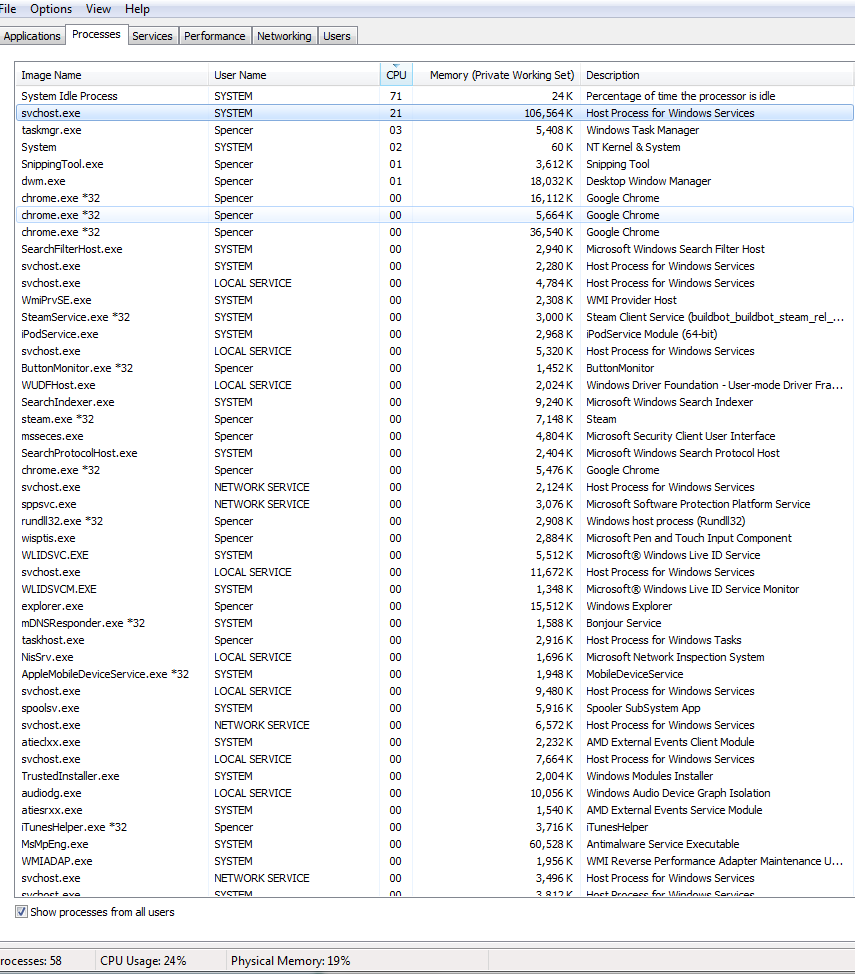
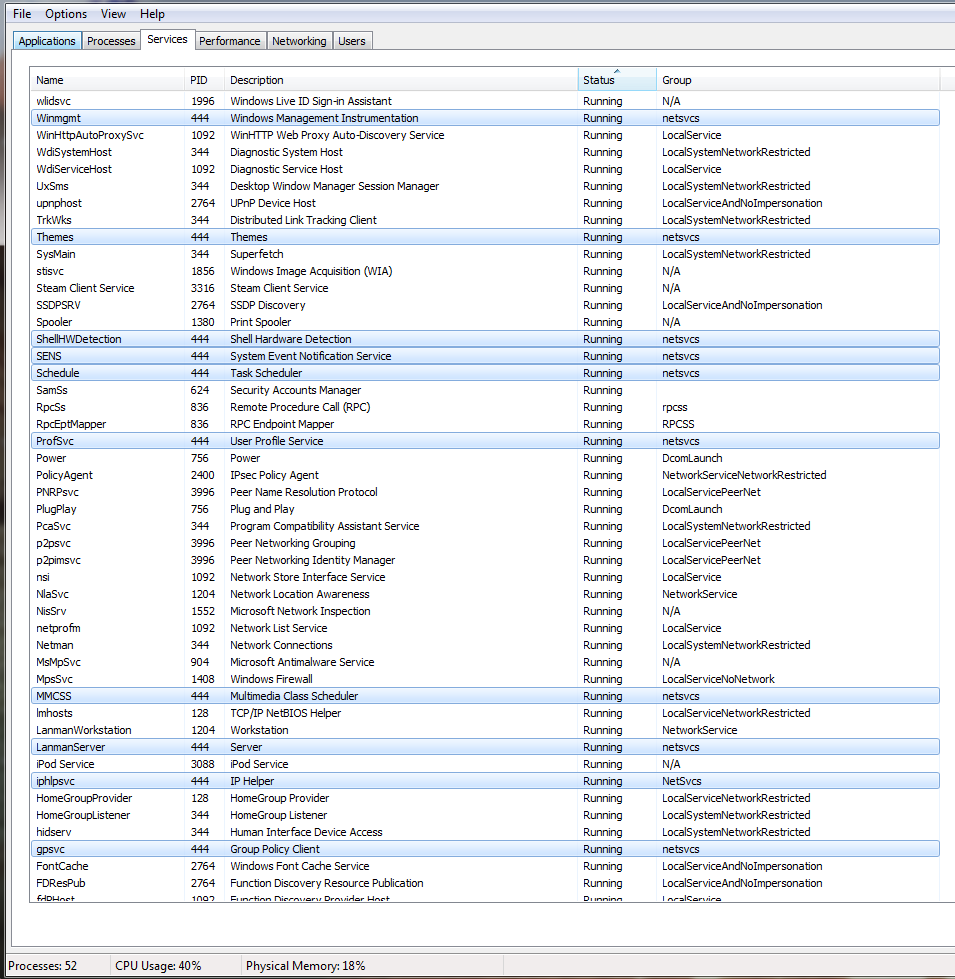
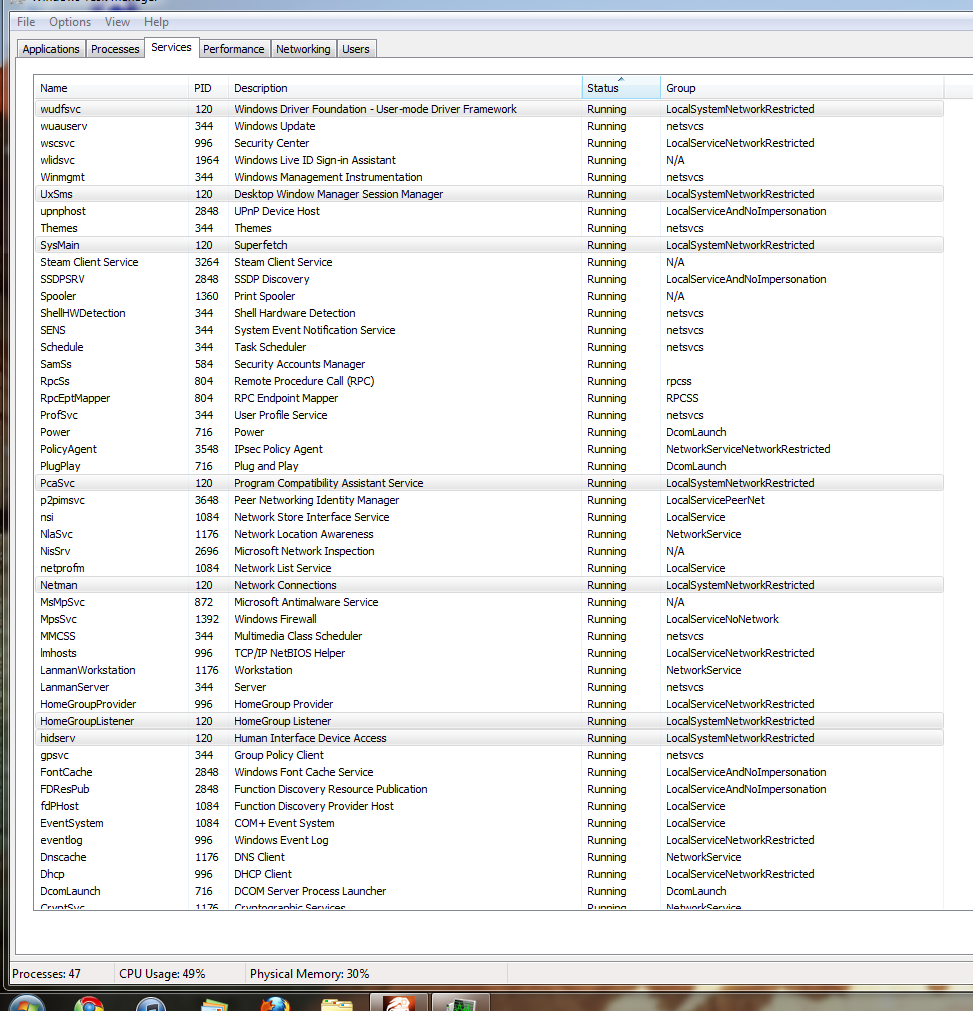
Quote Post