Polite & Friendly's
inNeed help with a website I'm creating!
StrandWed Feb 16, 2011 11:28 pm
Hey guys,
So here is my situation. I am taking an engineering design course in University where we have to build a robot that completes a mars rescue mission and part of the task is to create a company and with it, a website. We have already came up with a team name, SMART (saint mary's advanced robotic technology) Design Solutions, and I am about to purchase a domain name in the same name. But, I have never really made a website before, so during my preliminary research I found out that the easiest way was to find a free templates an alter it. So I did some digging and found this one that I like...
http://www.templatemo.com/preview/templatemo_281_chrome
Live View Example----> http://www.templatemo.com/templates/templatemo_281_chrome/
So I downloaded the file, but now, I have no clue what to do with these files lol...so any pointers to help me get going would be greatly appreciated.
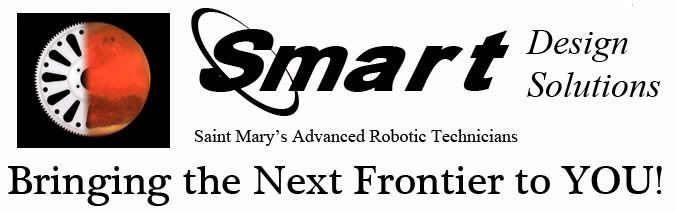
P.S.....This is the reason why I havent been around for the last while
Quote Post
So here is my situation. I am taking an engineering design course in University where we have to build a robot that completes a mars rescue mission and part of the task is to create a company and with it, a website. We have already came up with a team name, SMART (saint mary's advanced robotic technology) Design Solutions, and I am about to purchase a domain name in the same name. But, I have never really made a website before, so during my preliminary research I found out that the easiest way was to find a free templates an alter it. So I did some digging and found this one that I like...
http://www.templatemo.com/preview/templatemo_281_chrome
Live View Example----> http://www.templatemo.com/templates/templatemo_281_chrome/
So I downloaded the file, but now, I have no clue what to do with these files lol...so any pointers to help me get going would be greatly appreciated.
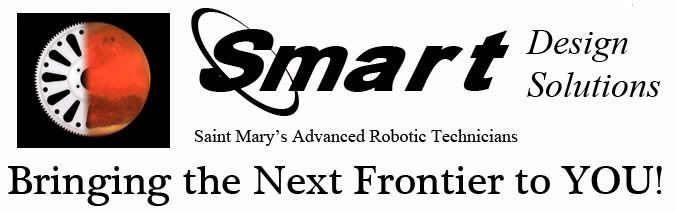
P.S.....This is the reason why I havent been around for the last while
StrandThu Feb 17, 2011 1:28 am
bump
Quote Post
BolerroThu Feb 17, 2011 4:05 am
Hey Strand... from the looks of it, that theme you chose is for Wordpress. Which is a good thing...
Wordpress is a CMS that has lots of functions. Unfortunately I don't have a Wordpress site to verify or I would.
Where are you going to have the site hosted? Is it going to be a local server at the University? If so, you would need to work with the IT of that server and get access to create a website. You can also ask them to install Wordpress at the root of your new site.
Once that is installed and you can get into the backend as administrator, you should be able to install the theme/template through the WP menus. If I remember right, its pretty easy, browse for template zip file, click on install and then choose that template as the website theme.
Good luck and hope that was understandable
Quote Post
Wordpress is a CMS that has lots of functions. Unfortunately I don't have a Wordpress site to verify or I would.
Where are you going to have the site hosted? Is it going to be a local server at the University? If so, you would need to work with the IT of that server and get access to create a website. You can also ask them to install Wordpress at the root of your new site.
Once that is installed and you can get into the backend as administrator, you should be able to install the theme/template through the WP menus. If I remember right, its pretty easy, browse for template zip file, click on install and then choose that template as the website theme.
Good luck and hope that was understandable
BolerroThu Feb 17, 2011 4:07 am
Oh and if your not using the University's servers... then you will need to work with the hosting company to have Wordpress installed.
I personally like GoDaddy.com becauese of how easy it is to install whatever you want.... and the GoDaddy girls aren't too bad either
Quote Post
I personally like GoDaddy.com becauese of how easy it is to install whatever you want.... and the GoDaddy girls aren't too bad either
reddragnThu Feb 17, 2011 9:03 am
I think that is not a wordpress site. All the files you downloaded you'll need to copy to the root of your web server. It is important not to change any of the file names couse the links will be broken. Just browse the files and you'll figure it out what to change to put in your text and images. Since the site uses css to manage the appearance I suggest you don't mess with the css file unless you know what you are doing. You can make changes but make sure you have a backup of the css file. The about, blog, blog_post, contact, portfolio and index files can be edited with notepad to change link names and text. Just don't change the file name. In the content folder and images folder are all the images the web site displays. You can change them with your own (same size if you want to keep the look of the web site and follow the naming). If you don't know any html don't worry just look for the text that you can see on the web page in the code and change it to your need.
I hope this will help you out a little bit
http://www.w3schools.com/html/default.asp
Quote Post
I hope this will help you out a little bit
http://www.w3schools.com/html/default.asp
OldYellrThu Feb 17, 2011 4:52 pm
PM me if you still need help as I do this for a living.
Quote Post
ThorFri Feb 18, 2011 10:21 pm
If you have bought a web url, have you come up with a hosting solution yet?
How "functional" does the site need to be? Is it more just for "show" ???
msg me or better yet email me if you get the chance and I will see what I can do for you. email is support at nowthatscookin.com
Quote Post
How "functional" does the site need to be? Is it more just for "show" ???
msg me or better yet email me if you get the chance and I will see what I can do for you. email is support at nowthatscookin.com
StrandFri Feb 18, 2011 11:49 pm
Thor wrote:
If you have bought a web url, have you come up with a hosting solution yet?
How "functional" does the site need to be? Is it more just for "show" ???
msg me or better yet email me if you get the chance and I will see what I can do for you. email is support at nowthatscookin.com
I actually got the hosting and domain issues fixed, I also installed a template, so here's the site although it is really rough and it's in some foreign language right now, so there's still some work that needs to be done.
www.smartdesignsolutions.ca
So I downloaded Dreamweaver CS5 and it makes it really easy to troubleshoot through HTML codes especially in the code/design split view, so I can do the basic stuff like change paths/texts/fonts/etc...
But there is still a couple things I would like to add/fix to the site.
- I would like to add a download page where visitors can download word documents, we have 100GB of storage through the host (godaddy.com) so I don't think space will be an issue, but I don't know how to supply download links on a web page.
- How do I create new pages, because on the "Gallery" tab, it takes you to a page of images. At the bottom it lists that there are 4 pages, but when you click the buttons they don't go anywhere, how would I go about fixing that. Could I just copy the HTML filed used for that page and re save it as Gallery2.HTML and then create a path to it?
BolerroSat Feb 19, 2011 4:06 am
The real question here is whether or not you want it to be a static site or dynamic by using a CMS backend. Currently it is using static links that you have to manually change/update to get what you want.
If you want it to be dynamic by using a CMS, godaddy has the applications that can be installed on your site. Then you can use a theme of a similar template. The metamorphosis site that you got the template from does have wordpress themes as well. Not sure if any of those are what your looking for though.
If you just want to use this template for your site, metamorphosis has instructions on how to modify the template files so you can use your own information and images.
Quote Post
If you want it to be dynamic by using a CMS, godaddy has the applications that can be installed on your site. Then you can use a theme of a similar template. The metamorphosis site that you got the template from does have wordpress themes as well. Not sure if any of those are what your looking for though.
If you just want to use this template for your site, metamorphosis has instructions on how to modify the template files so you can use your own information and images.